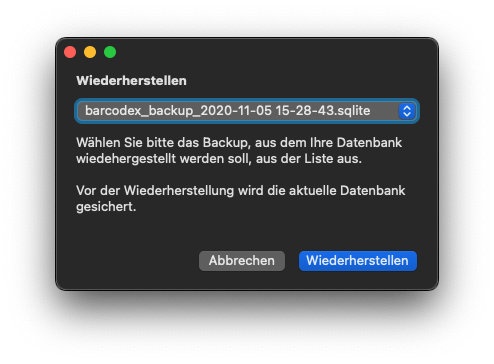Backup & Restore
Barcode X has an integrated database with all your stored barcodes / QR codes. If you want to create a backup of this database, call the "Data backup" function in the "File" menu. The successful backup of the database will be confirmed in a dialogue.
If the case occurs that you want to restore the database from a backup, call the "Restoration" function from the "File" menu. In the recovery window you can then select the fuse from which the database is to be restored. Restoration can take place during operation.